
Google推出AutoDraw,使用Ai智慧畫筆在畫板上隨意繪圖,就會自動辨識圖像,預測出你想畫的圖案。對我這種完全沒有畫畫天分的人來說,簡直是大救星,沒想到連自己都認不出來是什麼了….AutoDraw還是可以預測正確,超強大!!除了在電腦能畫圖外,也支援在Android、iOS行動裝置和平板上使用。(這也好好玩:Google限時塗鴉)
Google AutoDraw智慧繪畫
♦由此前往:Google AutoDraw智慧畫板
Google AutoDraw 介紹/教學
▼進入Google AutoDraw,利用左側的AutoDraw智慧筆在畫板上任意畫出想要的線條。
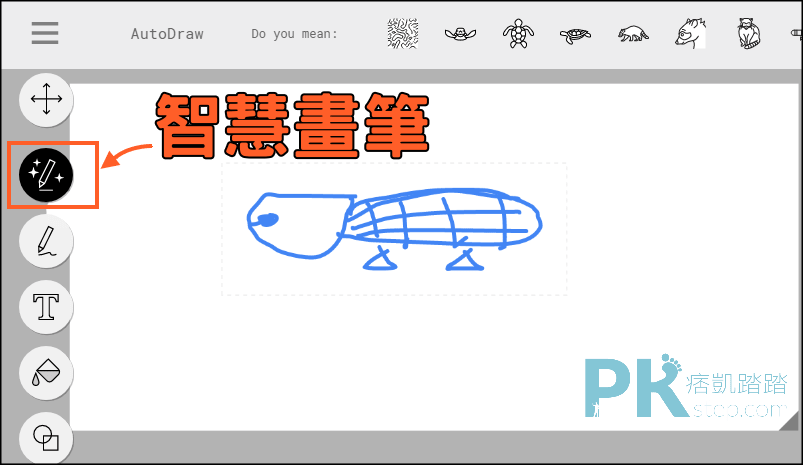
▼在畫板上方會顯示Google推測的圖樣,(怎麼那麼厲害猜到我在畫烏龜…XD)
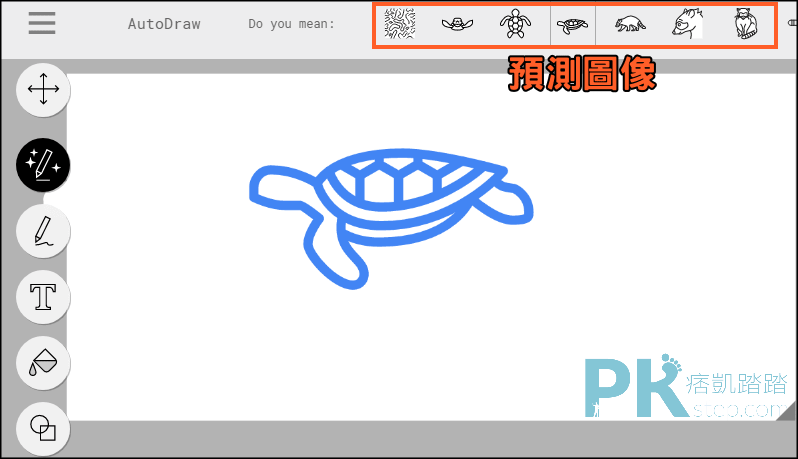
▼畫好的作品當然要與好朋友分享囉,在工具列≡選擇Download將圖片下載到電腦,或Share分享到Facebook給好友們欣賞。Google AutoDraw範例
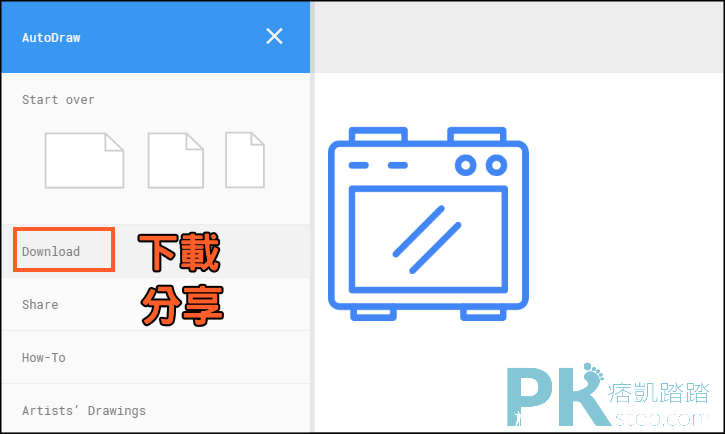
延伸閱讀
♦20秒內畫出指定圖案:Google限時塗鴉
♦用『畫』的找出難打的特殊符號:Draw a symbol搜尋隱藏圖案小幫手
♦素描、繪圖、畫插畫:Tayasui Sketches手機塗鴉App
♦色碼表線上查詢:色彩調色盤
♦更多好用工具:免費畫插畫軟體
Ten articles before and after
手機QRcode條碼產生器App,把文字、電話號碼、網址URL製作成條碼。(Android、iOS)telegram 電腦版
免費資料夾加密軟體(Windows),不想被看到的檔案&相片都隱藏+上鎖。telegram 電腦版
【密碼產生器】線上隨機產生密碼!自訂字數&大小寫(網頁)telegram 電腦版
ImageBot免費線上製圖軟體!設計廣告、卡片、手繪畫板,多種可愛貼紙素材直接用。telegram 電腦版
iPhone桌面的App通知圖示該怎麼關掉?隱藏礙眼的訊息通知圖標教學!telegram 電腦版
